Bézier curves can be defined for any degree
n. A recursive definition for the Bézier curve of degree
n expresses it as a point-to-point linear combination (linear interpolation) of a pair of corresponding points in two Bézier curves of degree
n − 1.
Let

denote the Bézier curve determined by any selection of points
P0,
P1, ...,
Pn. Then to start,

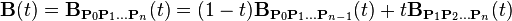
The formula can be expressed explicitly as follows:
![\begin{align} \mathbf{B}(t) = {} &\sum_{i=0}^n {n\choose i}(1 - t)^{n - i}t^i\mathbf{P}_i \\ = {} &(1 - t)^n\mathbf{P}_0 + {n\choose 1}(1 - t)^{n - 1}t\mathbf{P}_1 + \cdots \\ {} &\cdots + {n\choose n - 1}(1 - t)t^{n - 1}\mathbf{P}_{n - 1} + t^n\mathbf{P}_n,\quad t \in [0,1]\end{align}](http://upload.wikimedia.org/math/f/d/d/fdd94eee9ac9bd8ef46a0c8fbb003e69.png)
where

are the binomial coefficients.
For example, for
n = 5:
![\begin{align}
\mathbf{B}_{\mathbf{P}_0\mathbf{P}_1\mathbf{P}_2\mathbf{P}_3\mathbf{P}_4\mathbf{P}_5}(t) = \mathbf{B}(t)
= {} & (1 - t)^5\mathbf{P}_0 + 5t(1 - t)^4\mathbf{P}_1 + 10t^2(1 - t)^3 \mathbf{P}_2 \\
{} & + 10t^3 (1-t)^2 \mathbf{P}_3 + 5t^4(1-t) \mathbf{P}_4 + t^5 \mathbf{P}_5,\quad t \in [0,1]
\end{align}](http://upload.wikimedia.org/math/a/a/6/aa69c29675437a20bcb28fb68e6b126e.png) Program to Create Bezier curve
Program to Create Bezier curve
This program use only simple array operations to compute polynomial coefficients.
Can be done using factorial too .
#include <stdio.h>
#include <graphics.h>
#include <math.h>
void bezier (int x1[], int y1[], int no_ctrlpt)
{
int i,j,row,col;
double t,xt=0,yt=0; // xt , yt - points to plot curve
int pcoeff[20][20]; // used to save the coefficents of the polynomial
// created using pascal triangle
// code to find the coefficient of the polynomial
for(i=0;i<no_ctrlpt;i++) // no_ctrlpt - number of control points .
// one point is a set of x, y coordinate
{
for(j=0;j<=i;j++)
{
if(j==0||i==j)
{
pcoeff[i][j]=1;
}
else
{
pcoeff[i][j]=pcoeff[i-1][j-1]+pcoeff[i-1][j];
}
}
}
// code to compute the blend and to fit the curve
for (t = 0.0; t < 1.0; t += 0.005)
{
int k, n= no_ctrlpt-1;
double blend, term1,term2;
xt=0.0;
yt=0.0;
for(k=0;k<no_ctrlpt;k++)
{
if(k==0) // check needed since if k=0 then pow (t,k) will return domain error
term1=1; //since anything raise to zero is 1
else
term1=pow(t,k);
term2=pow( 1-t, n-k);
blend = (double)pcoeff[no_ctrlpt-1][k]*term1*term2; // no_ctrlpt - 1 need since
//only last row of the generated pascal triangle is needed
xt=xt+x1[k]*blend;
yt=yt+y1[k]*blend;
}
putpixel ((int)xt,(int)yt, RED);
}
for (i=0; i<no_ctrlpt; i++)
putpixel (x1[i], y1[i], YELLOW);
}
void main()
{
int gd = DETECT, gm;
int x[20], y[20]; // used to store x, y coordinate system
int i,n;
initgraph (&gd, &gm, "..\\bgi");
setbkcolor(BLUE);
printf("Enter the number of control points");
scanf("%d",&n);
printf ("Enter the x- and y-coordinates of the control points.\n");
for (i=0; i<n; i++)
scanf ("%d%d", &x[i], &y[i]);
bezier (x, y,n); // calling function to fit the curve
getch();
closegraph();
}
The above program modified to draw the x and y axis and to draw the Bézier curve is listed below :
#include <stdio.h>
#include <graphics.h>
#include <math.h>
void bezier (int x1[], int y1[], int no_ctrlpt)
{
int i,j,row,col;
double t,xt=0,yt=0;
int pcoeff[20][20];
for(i=0;i<no_ctrlpt;i++)
{
for(j=0;j<=i;j++)
{
if(j==0||i==j)
{
pcoeff[i][j]=1;
}
else
{
pcoeff[i][j]=pcoeff[i-1][j-1]+pcoeff[i-1][j];
}
}
}
for (t = 0.0; t < 1.0; t += 0.005)
{
int k, n= no_ctrlpt-1;
double blend, term1,term2;
xt=0.0;
yt=0.0;
for(k=0;k<no_ctrlpt;k++)
{
if(k==0)
term1=1; //since anything raise to zero is 1
else
term1=pow(t,k);
term2=pow( 1-t, n-k);
blend = (double)pcoeff[no_ctrlpt-1][k]*term1*term2;
xt=xt+x1[k]*blend;
yt=yt+y1[k]*blend;
}
putpixel ((int)xt,(int)yt, RED);
}
for (i=0; i<no_ctrlpt; i++)
putpixel (x1[i], y1[i], YELLOW);
}
void main()
{
int gd = DETECT, gm;
int x[20], y[20],gap=50;
char str[5];
int i,n;
initgraph (&gd, &gm, "..\\bgi");
setbkcolor(BLUE);
line(5,getmaxy()-10,getmaxx()-5,getmaxy()-10);
line(3,8,3,getmaxy()-8);
for( i= gap;i<getmaxx();i=i+gap) // gap required for spacing of co-ordinate values
{
outtextxy(i,getmaxy()-14,"|");
itoa(i,str,10);
outtextxy(i,getmaxy()-8,str);
}
for( i=gap;i<getmaxy();i=i+gap)
{
outtextxy(1,getmaxy()-i,"-");
itoa(i,str,10);
outtextxy(8,getmaxy()-i,str);
}
printf("Enter the number of control points");
scanf("%d",&n);
printf ("Enter the x- and y-coordinates of the four control points.\n");
printf(" eg: if 3 control point then enter 50 50 100 100 150 50 \n");
for (i=0; i<n; i++)
{
scanf ("%d%d", &x[i], &y[i]);
y[i]= getmaxy()-y[i]; // this step required for shifting (0,0) position from top left to bottom left
}
bezier (x, y,n);
getch();
closegraph();
}
Sample Input :
if 3 control points : 200 200 250 150 300 200
if 4 control points : 200 200 250 150 300 200 350 250
 denote the Bézier curve determined by any selection of points P0, P1, ..., Pn. Then to start,
denote the Bézier curve determined by any selection of points P0, P1, ..., Pn. Then to start,
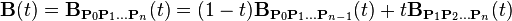
![\begin{align} \mathbf{B}(t) = {} &\sum_{i=0}^n {n\choose i}(1 - t)^{n - i}t^i\mathbf{P}_i \\ = {} &(1 - t)^n\mathbf{P}_0 + {n\choose 1}(1 - t)^{n - 1}t\mathbf{P}_1 + \cdots \\ {} &\cdots + {n\choose n - 1}(1 - t)t^{n - 1}\mathbf{P}_{n - 1} + t^n\mathbf{P}_n,\quad t \in [0,1]\end{align}](http://upload.wikimedia.org/math/f/d/d/fdd94eee9ac9bd8ef46a0c8fbb003e69.png)
 are the binomial coefficients.
are the binomial coefficients.