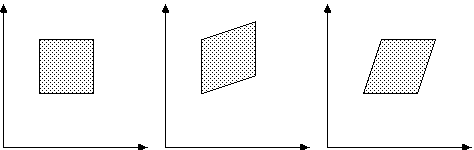#include<stdio.h>
#include<dos.h>
#include<graphics.h>
void main()
{
int gd=DETECT,gm;
int color;
int x=10,y=1,inc_x=10,inc_y=10;
int poly[10];
initgraph(&gd,&gm,"..\\bgi");
while(!kbhit())
{
x += inc_x;
if(x > getmaxx()-175)
inc_x = -5;
if(x < 0 )
inc_x = 10;
y += inc_y;
if(y > 200)
inc_y = -10;
if(y < 0 )
inc_y = 10;
cleardevice();
setcolor(WHITE);
setbkcolor(CYAN);
poly[0]=100+x;
poly[1]=50+y;
poly[2]=140+x;
poly[3]=100+y;
poly[4]=100+x;
poly[5]=155+y;
poly[6]=60+x;
poly[7]=100+y;
poly[8]=100+x;
poly[9]=50+y;
drawpoly(5,poly);
setfillstyle(SOLID_FILL,LIGHTRED);
fillpoly(5,poly);
setcolor(LIGHTBLUE);
setlinestyle(SOLID_LINE,1,3);
line(100+x,155+y,100+x,300+y);
line(100+x,155+y,110+x,300+y);
line(100+x,155+y,90+x,300+y);
setcolor(WHITE);
setlinestyle(SOLID_LINE,1,0);
line(100,480,100+x,90+y);
line(100+x,90+y,130+x,100+y);
line(100+x,90+y,70+x,100+y);
line(100+x,90+y,100+x,70+y);
delay(260);
}
setlinestyle(SOLID_LINE,0,0);
closegraph();
}
#include<dos.h>
#include<graphics.h>
void main()
{
int gd=DETECT,gm;
int color;
int x=10,y=1,inc_x=10,inc_y=10;
int poly[10];
initgraph(&gd,&gm,"..\\bgi");
while(!kbhit())
{
x += inc_x;
if(x > getmaxx()-175)
inc_x = -5;
if(x < 0 )
inc_x = 10;
y += inc_y;
if(y > 200)
inc_y = -10;
if(y < 0 )
inc_y = 10;
cleardevice();
setcolor(WHITE);
setbkcolor(CYAN);
poly[0]=100+x;
poly[1]=50+y;
poly[2]=140+x;
poly[3]=100+y;
poly[4]=100+x;
poly[5]=155+y;
poly[6]=60+x;
poly[7]=100+y;
poly[8]=100+x;
poly[9]=50+y;
drawpoly(5,poly);
setfillstyle(SOLID_FILL,LIGHTRED);
fillpoly(5,poly);
setcolor(LIGHTBLUE);
setlinestyle(SOLID_LINE,1,3);
line(100+x,155+y,100+x,300+y);
line(100+x,155+y,110+x,300+y);
line(100+x,155+y,90+x,300+y);
setcolor(WHITE);
setlinestyle(SOLID_LINE,1,0);
line(100,480,100+x,90+y);
line(100+x,90+y,130+x,100+y);
line(100+x,90+y,70+x,100+y);
line(100+x,90+y,100+x,70+y);
delay(260);
}
setlinestyle(SOLID_LINE,0,0);
closegraph();
}
 denote the Bézier curve determined by any selection of points P0, P1, ..., Pn. Then to start,
denote the Bézier curve determined by any selection of points P0, P1, ..., Pn. Then to start,
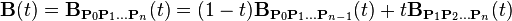
![\begin{align} \mathbf{B}(t) = {} &\sum_{i=0}^n {n\choose i}(1 - t)^{n - i}t^i\mathbf{P}_i \\ = {} &(1 - t)^n\mathbf{P}_0 + {n\choose 1}(1 - t)^{n - 1}t\mathbf{P}_1 + \cdots \\ {} &\cdots + {n\choose n - 1}(1 - t)t^{n - 1}\mathbf{P}_{n - 1} + t^n\mathbf{P}_n,\quad t \in [0,1]\end{align}](http://upload.wikimedia.org/math/f/d/d/fdd94eee9ac9bd8ef46a0c8fbb003e69.png)
 are the binomial coefficients.
are the binomial coefficients.